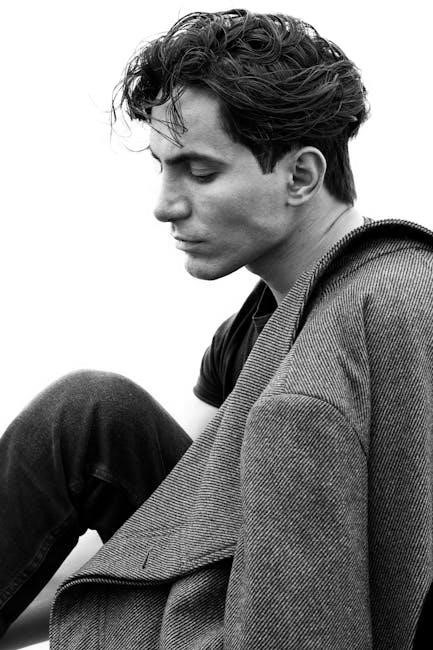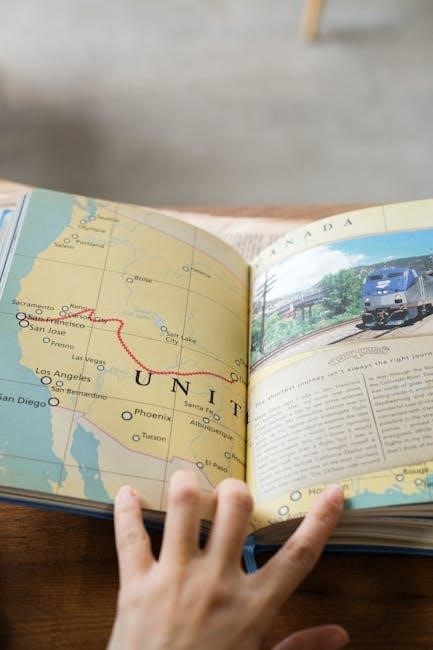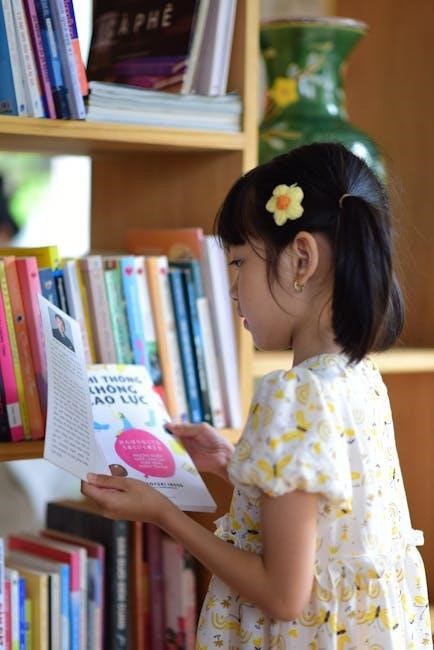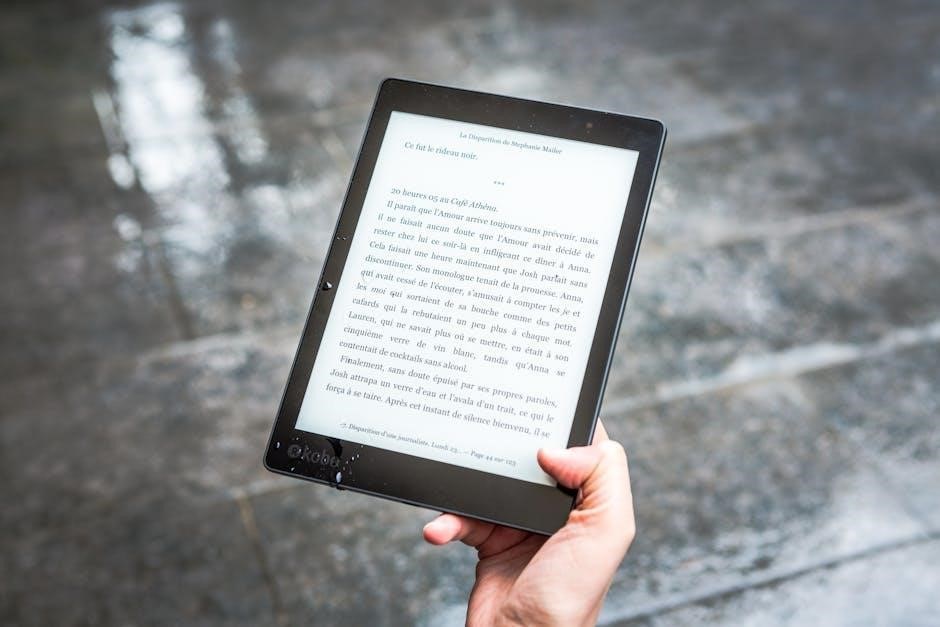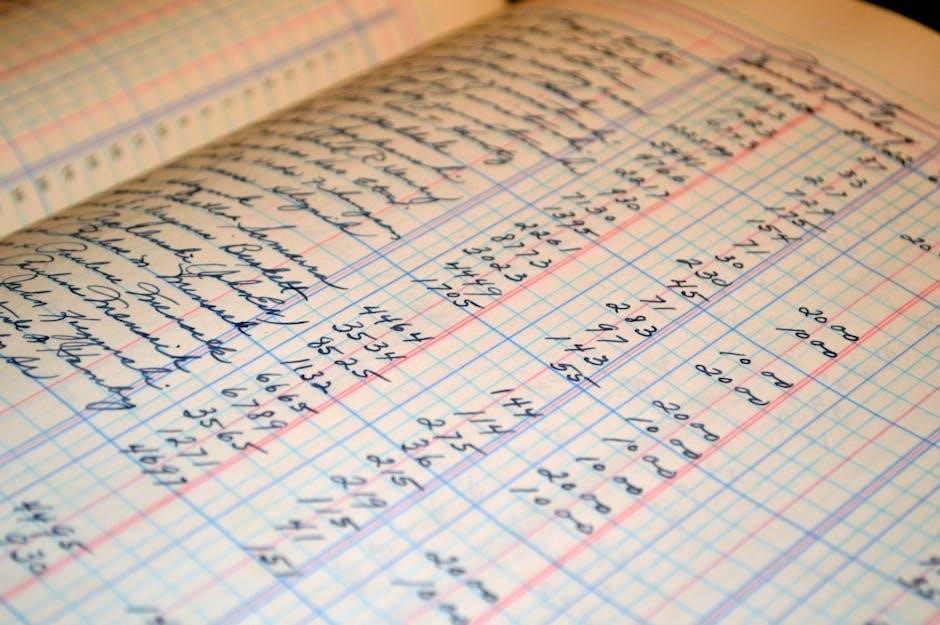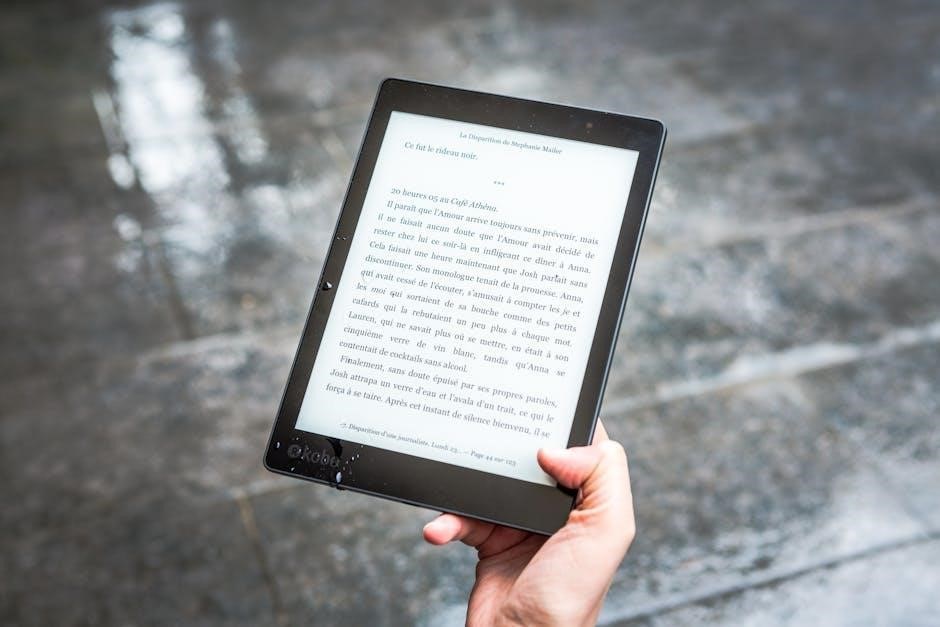Iliotibial Band Syndrome (ITBS) is a common overuse injury causing pain on the outer side of the knee‚ often affecting runners and cyclists. It occurs when the IT band becomes irritated during repetitive knee movements. Early intervention‚ including targeted stretches and foam rolling‚ can significantly reduce symptoms and promote recovery. Understanding ITBS is crucial for effective management and prevention.

Definition and Symptoms of ITBS
ITBS is a common overuse injury characterized by pain on the outer side of the knee due to inflammation of the iliotibial band. Symptoms include tenderness and swelling along the lateral thigh and knee‚ often worsening with repetitive activities like running or cycling. Early diagnosis is crucial for effective treatment and recovery.
2.1. What is the Iliotibial Band?
The iliotibial (IT) band is a thick‚ fibrous tendon that runs along the outer aspect of the thigh‚ extending from the top of the hip bone (ilium) to the shinbone (tibia). This band plays a crucial role in stabilizing the knee during movements like walking‚ running‚ and cycling. It is connected to the tensor fasciae latae (TFL) muscle‚ which aids in hip flexion and abduction. The IT band’s primary function is to provide lateral stability to the knee joint‚ particularly during weight-bearing activities. However‚ repetitive friction or direct pressure on the band can lead to inflammation and irritation‚ contributing to ITBS. Understanding the structure and function of the IT band is essential for developing effective treatment and prevention strategies.
2.2. Common Symptoms of ITBS
The primary symptom of ITBS is pain on the outer side of the knee‚ often described as sharp or stabbing. This discomfort typically worsens with repetitive activities like running‚ cycling‚ or climbing stairs. Swelling or inflammation near the knee may also occur. Some individuals experience a clicking or snapping sensation as the IT band moves over the femur. Pain may radiate along the outer thigh‚ especially during flexion or extension of the knee. Activities that involve knee bending‚ such as squatting or sitting for prolonged periods‚ can exacerbate symptoms. In severe cases‚ the pain may limit athletic performance or daily activities. ITBS symptoms often develop gradually‚ starting with mild discomfort and progressing to more intense pain if left untreated. Early recognition of these symptoms is crucial for effective management and recovery.

Causes of Iliotibial Band Syndrome
Iliotibial Band Syndrome (ITBS) is primarily caused by repetitive friction between the IT band and the lateral femoral condyle‚ leading to inflammation and irritation. This friction often occurs during activities involving repetitive knee flexion and extension‚ such as running‚ cycling‚ or climbing stairs. Overuse is a common contributing factor‚ especially in athletes who suddenly increase their training intensity or duration. Anatomical factors‚ like a misaligned IT band or hip weakness‚ can also predispose individuals to ITBS. Tightness in the tensor fasciae latae (TFL) muscle‚ which connects to the IT band‚ can exacerbate the condition. Additionally‚ poor biomechanics‚ such as running on uneven surfaces or wearing improper footwear‚ can increase stress on the IT band. Understanding these causes is essential for developing effective prevention and treatment strategies to address ITBS.

Prevention and Management of ITBS
Preventing and managing ITBS involves a combination of strategies to reduce inflammation‚ improve flexibility‚ and strengthen surrounding muscles. Incorporating regular stretching exercises‚ such as the standing IT band stretch and cross-over stretch‚ can help maintain flexibility and reduce tightness. Strengthening the tensor fasciae latae (TFL) and hip stabilizers through targeted exercises is crucial to improve biomechanics and reduce strain on the IT band. Foam rolling is also recommended to release tension in the IT band and TFL. Proper footwear‚ gradual increases in training intensity‚ and avoiding repetitive stress on the knee can prevent ITBS. For active management‚ rest‚ ice‚ and anti-inflammatory medications may be necessary to alleviate acute symptoms. A comprehensive approach‚ including physical therapy and biomechanical assessments‚ can effectively manage ITBS and prevent recurrence.

Effective Stretches for ITBS
- Standing IT Band Stretch: Stretches the IT band and TFL‚ reducing tightness and pain.
- Cross-Over Stretch: Targets the IT band and improves hip flexibility.
- Side-Lying IT Band Stretch: Relieves tension in the outer thigh and knee area.
5.1. Standing IT Band Stretch
Stand near a wall for balance‚ with your affected hip closest to the wall. Cross your affected leg behind your unaffected leg‚ keeping your feet apart. Lean your hips toward the wall until you feel a stretch on the outer side of your thigh. Hold for 30 seconds‚ breathing deeply to enhance the stretch. Repeat 2-3 times. This stretch targets the IT band and tensor fasciae latae (TFL) muscle‚ helping to reduce tightness and alleviate pain. Perform 3 sets daily for optimal results. Regular practice improves flexibility and reduces ITBS symptoms. Consistency is key for long-term relief and prevention of recurrence.
5.2. Cross-Over Stretch
The Cross-Over Stretch is an effective exercise for targeting the IT band and improving flexibility. To perform this stretch‚ stand near a wall for balance. Cross the leg of your affected side over your unaffected leg‚ keeping your feet shoulder-width apart. Slowly lean toward the unaffected side until you feel a stretch along the outer thigh of your affected leg. Hold this position for 30 seconds‚ then return to the starting position. Repeat 2-3 times on the affected side. This stretch helps reduce tension in the IT band and enhances range of motion. For best results‚ perform 3 sets daily. Regular practice can significantly alleviate ITBS symptoms and improve overall lower extremity function. Consistency is key to achieving lasting relief and preventing future episodes of IT band irritation.
5.3. Side-Lying IT Band Stretch
The Side-Lying IT Band Stretch is a gentle yet effective way to target the IT band while in a comfortable position. Lie on your side with your affected leg on top. Bend both knees to 90 degrees‚ keeping your feet aligned. Slowly let the top knee drop toward the floor‚ stretching the outer thigh of the affected leg. Hold for 30 seconds‚ then return to the starting position. Perform 2-3 repetitions on the affected side. This stretch is particularly beneficial for improving flexibility and reducing tightness in the IT band. For added comfort‚ place a pillow or towel under your hips for support during the stretch. Regular practice can help alleviate ITBS symptoms and enhance overall hip and knee mobility. Consistency in performing this stretch is key to achieving long-term relief from IT band irritation.

Foam Rolling for IT Band Relief
Foam rolling is an effective self-myofascial release technique to alleviate IT band tension and improve circulation. To perform this‚ lie on your side with the foam roller placed under the affected leg‚ just below the hip joint. Support your upper body with your hands and cross your unaffected leg in front for balance. Slowly roll back and forth along the outer thigh‚ focusing on areas of tightness or discomfort. Spend 2-3 minutes on the affected side‚ repeating the process 2-3 times daily. Foam rolling can initially feel uncomfortable but should not cause sharp pain. Regular practice helps reduce IT band tightness and enhances recovery‚ making it a valuable tool in managing ITBS symptoms. Consistency is key to achieving long-term relief and preventing future flare-ups.

Strengthening Exercises for the Tensor Fasciae Latae (TFL)
Strengthening the Tensor Fasciae Latae (TFL) muscle is crucial for managing ITBS‚ as it directly influences the IT band’s function. A key exercise is the side-lying leg lift: lie on your side‚ lift the top leg without bending the knee‚ and hold for 3 seconds before lowering. Repeat for 3 sets of 15-20 reps daily. Another effective exercise is the straight-leg raise‚ where you lift the affected leg while keeping it straight‚ holding for 5 seconds. Perform 3 sets of 15-20 reps. Using resistance bands or light weights can enhance these exercises. Strengthening the TFL helps stabilize the hip and pelvis‚ reducing IT band irritation. Consistent practice‚ 2-3 times weekly‚ improves muscle endurance and supports long-term recovery. Incorporating these exercises into your routine can significantly reduce ITBS symptoms and prevent recurrence.

Additional Exercises for Hip and Pelvic Stability
Exercises targeting hip and pelvic stability are essential for managing ITBS‚ as they address the root causes of IT band irritation. Clamshell exercises‚ performed by lying on your side with knees bent and lifting the top knee while keeping feet together‚ strengthen the gluteus medius. Glute bridges‚ where you lift your hips while keeping your knees aligned with your toes‚ improve pelvic stability. Side planks‚ held for 30-60 seconds per side‚ enhance core and hip muscle endurance. Bird dogs‚ involving opposite arm and leg extensions‚ promote balance and stability. These exercises reduce hip and pelvic muscle imbalances‚ which often contribute to ITBS. Incorporating 2-3 sets of 10-15 repetitions of these exercises into your routine can significantly improve hip function and reduce IT band strain. Consistency is key to long-term recovery and prevention of recurrence.

Rehabilitation and Recovery Timeline
Recovery from ITBS typically follows a structured timeline‚ with most cases resolving within 1-2 months. Initially‚ rest and activity modification are crucial to reduce inflammation. Gentle stretching and foam rolling are introduced in the first 2-4 weeks to improve IT band flexibility. Strengthening exercises for the TFL and hip muscles are gradually incorporated during weeks 4-6 to address imbalances. Progression to dynamic exercises and sport-specific movements occurs in weeks 6-8‚ ensuring proper biomechanics. Full recovery is achieved when pain-free during activities‚ usually by week 8-12. Consistency in rehabilitation exercises and avoiding overloading are essential to prevent recurrence. Patience and adherence to a well-structured program are key for optimal recovery and return to full activity levels.